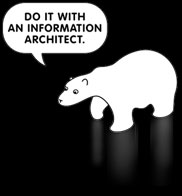27. Februar 2015
26. Februar 2015
24. Februar 2015
The Complete Apple Watch Developer Course (DISCOUNT 90%)
Become an Apple Watch Developer

Get The Complete Apple Watch Developer Course - Build 14 Apps for $29 with coupon code: APPLEWATCH.
From the creator of The Complete Web Developer Course comes The Complete Apple Watch Developer Course.
Get The Complete Apple Watch Developer Course - Build 14 Apps for only $29 .

In November 2014, when Apple unleashed the WatchKit Software Tool for the Apple Watch, it opened up a vast, untapped sea of amazing new opportunities for people just like you! The Apple Watch is THE big new platform of 2015, with sales projected to soar well over 24 million.
This course will take you from scratch to creating a finished product. In this case, that’s 14 highly functional apps for the Apple Watch. You’ll begin by learning how to download Xcode, while I introduce you to key programming basics. In just a few hours, you’ll be soaring through the course, moving quickly on to making real apps and games, including location-based apps, bluetooth and chat apps.
Sign up now and get The Complete Apple Watch Developer Course - Build 14 Apps for $29 before it expires!
23. Februar 2015
18. Februar 2015
17. Februar 2015
16. Februar 2015
15. Februar 2015
12. Februar 2015
10. Februar 2015
9. Februar 2015
8. Februar 2015
6. Februar 2015
5. Februar 2015
4. Februar 2015
User Flow Patterns
You'll find interesting user flow patterns at http://userflowpatterns.com (userflowpatterns.com)
Be Awesome: over 9000 courses for $10 each

Be Awesome & Elevate Your Skills
For one week, get over 9,000 courses for $10 each. Offer expires February 9, 2015.
Are you into User Experience or into Design in general? Do you want to improve your Business Strategy or deep dive into Marketing?
Get over over 9000 courses for $10 each (offer expires February 9, 2015).
Use coupon code BEAWESOME and start learning today!